On this tutorial, you can raise your SOCKS proxy server for free and are no longer afraid of your privacy.
Find an instance on one of the below listed hosting
AzureStarting at $3/month, $100 free credits for studentsOracleAlways Free VPS, 1cpu 1gb arch64 or 4cpu 24gb arm64Digital OceanStarting at $5/month, $100 free creditsThere are only a few, in fact you can find many free ones
I will use Oracle Cloud VPS in arm64
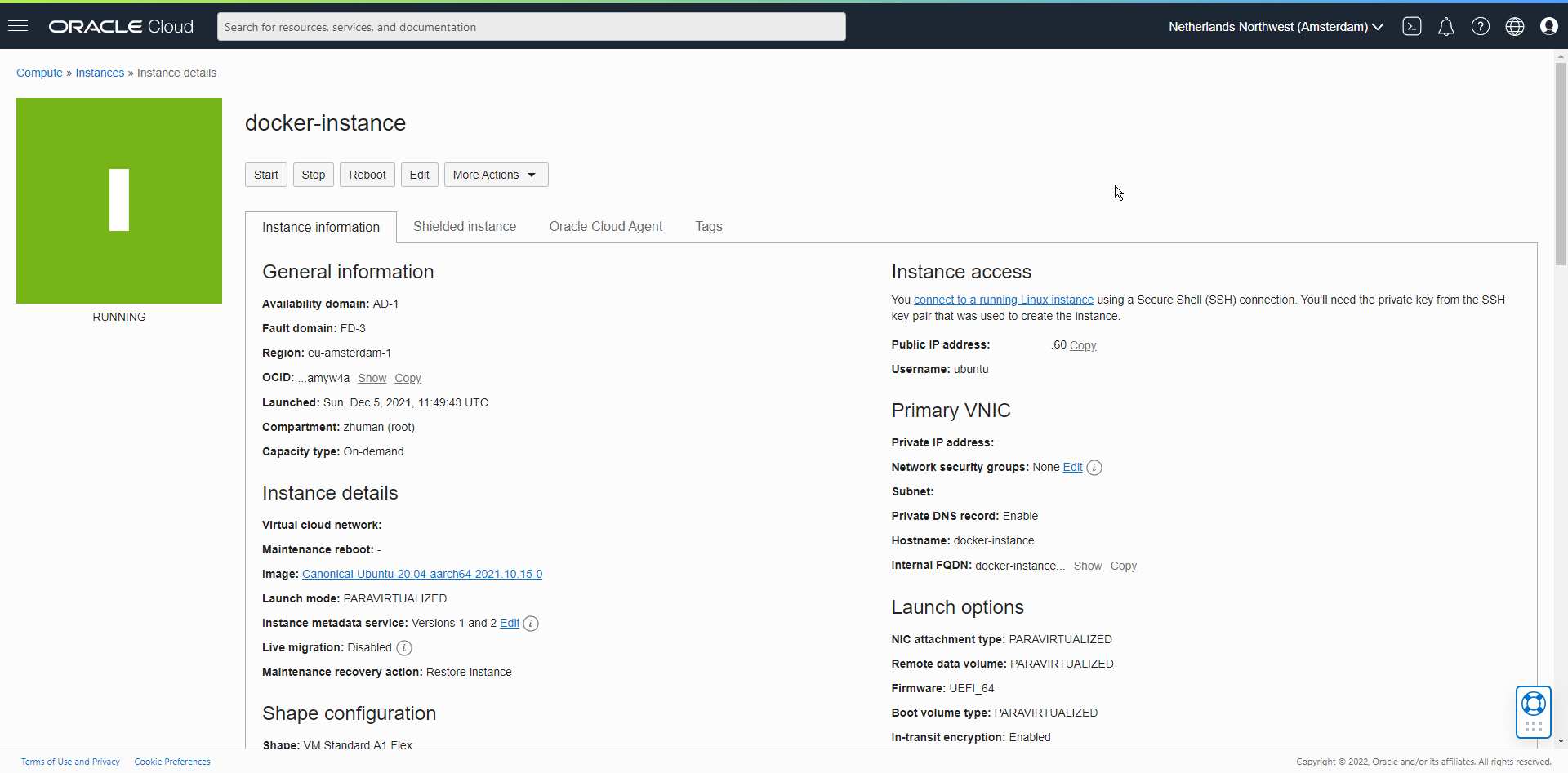
After that enter to instance by ssh (I will use putty)
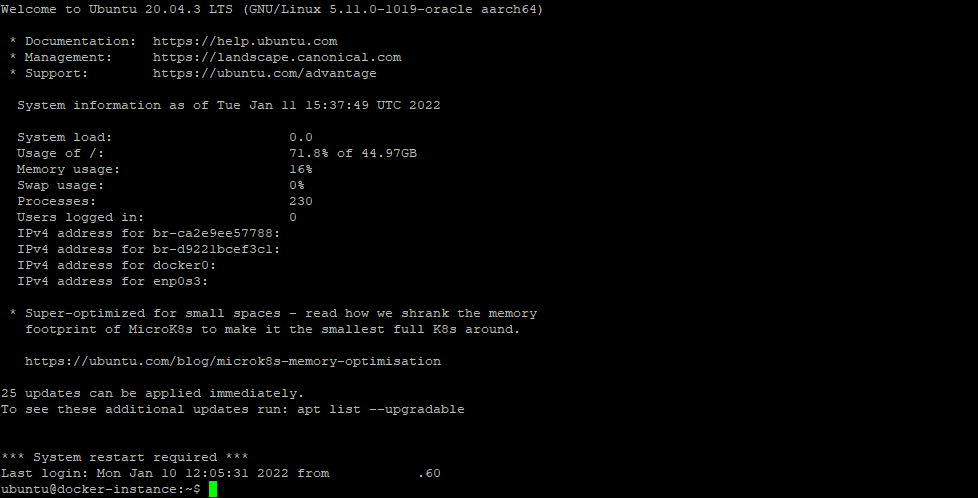
Run the following commands in order
$ sudo apt update$ sudo apt install nano dante-server$ sudo rm /etc/danted.confRun the following command and save second network
$ ip a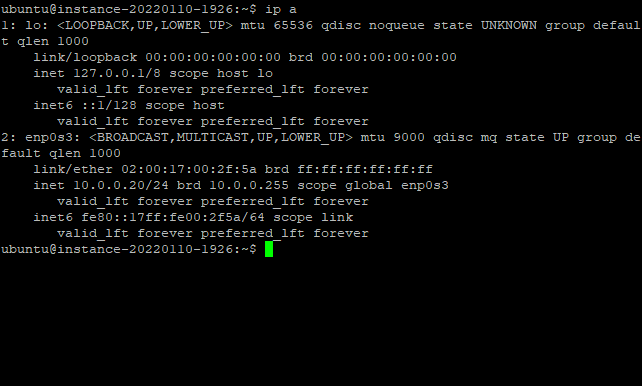
enp0s3 in my case
Run the following command and paste next
$ sudo nano /etc/danted.conflogoutput: syslog user.privileged: root user.unprivileged: nobody # You can set own port instead of 3784 internal: 0.0.0.0 port=3784 # Paste your own network interface, in my case enp0s3 external: enp0s3 socksmethod: username clientmethod: none client pass { from: 0.0.0.0/0 to: 0.0.0.0/0 } socks pass { from: 0.0.0.0/0 to: 0.0.0.0/0 }Save and quit
Ctrl + S
Ctrl + WAllow firewall to open port which you are use in config
$ sudo ufw allow portYou must add rule in your service firewall, in my case Oracle Cloud
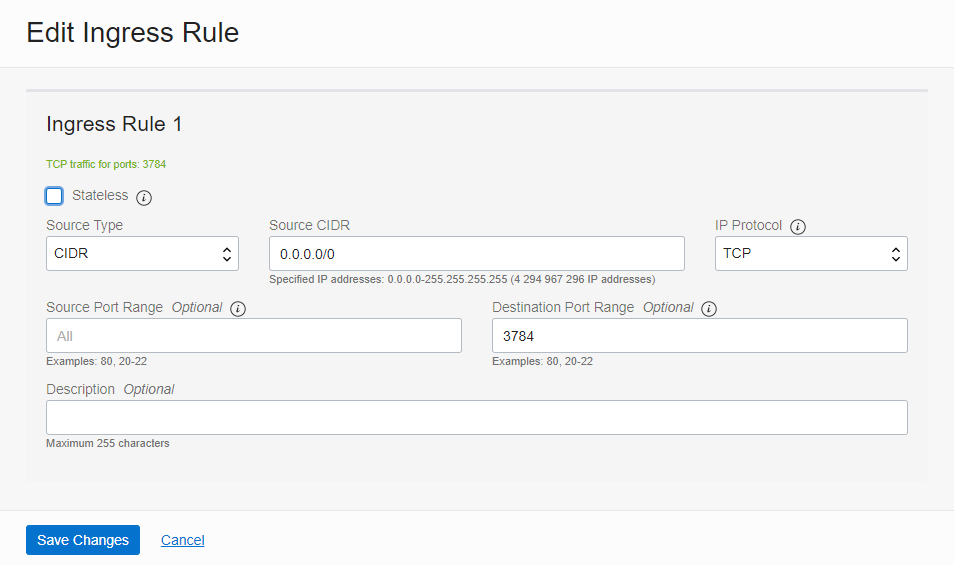
Restrict proxy for user and password
$ sudo useradd -r -s /bin/false your_username$ sudo passwd your_usernameRestart service and set it to daemon
$ sudo systemctl restart danted.serviceCheck status
$ sudo systemctl status danted.service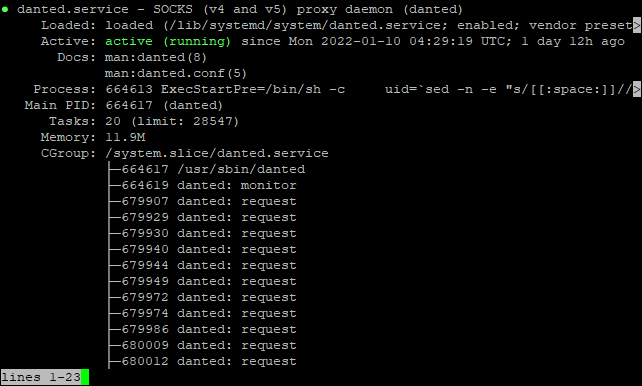
FoxyProxy for Mozilla Firefox
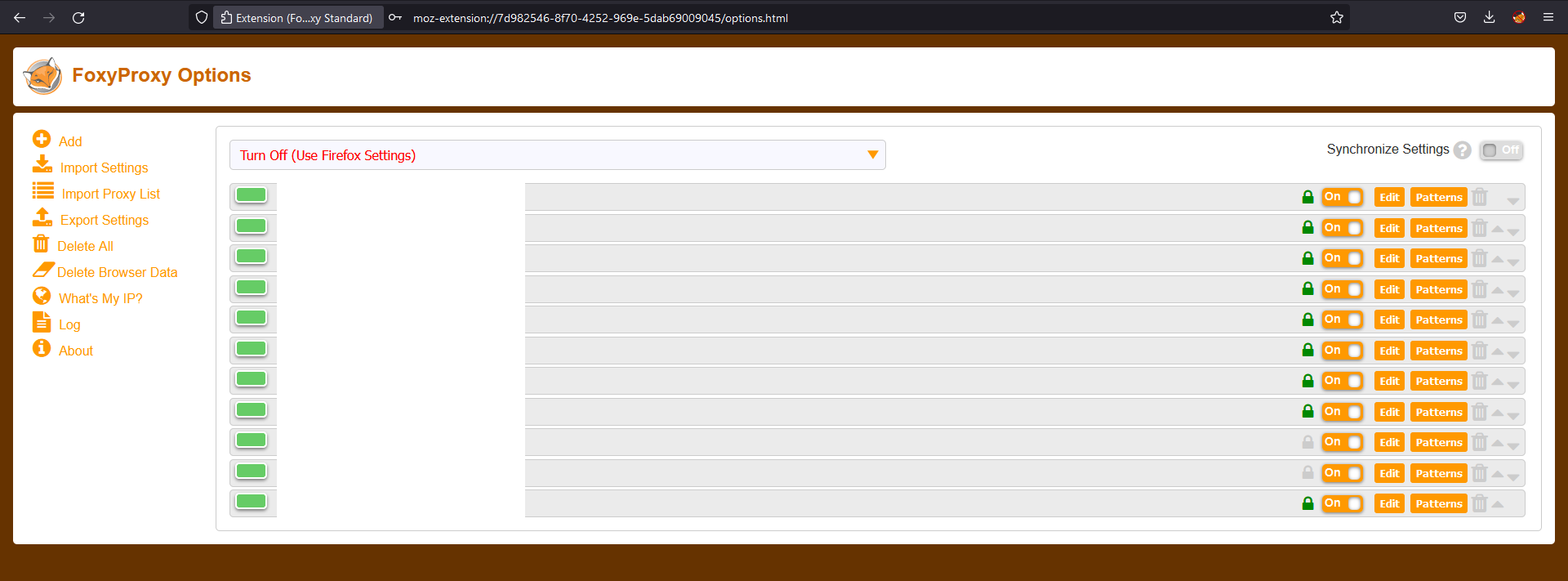
Android
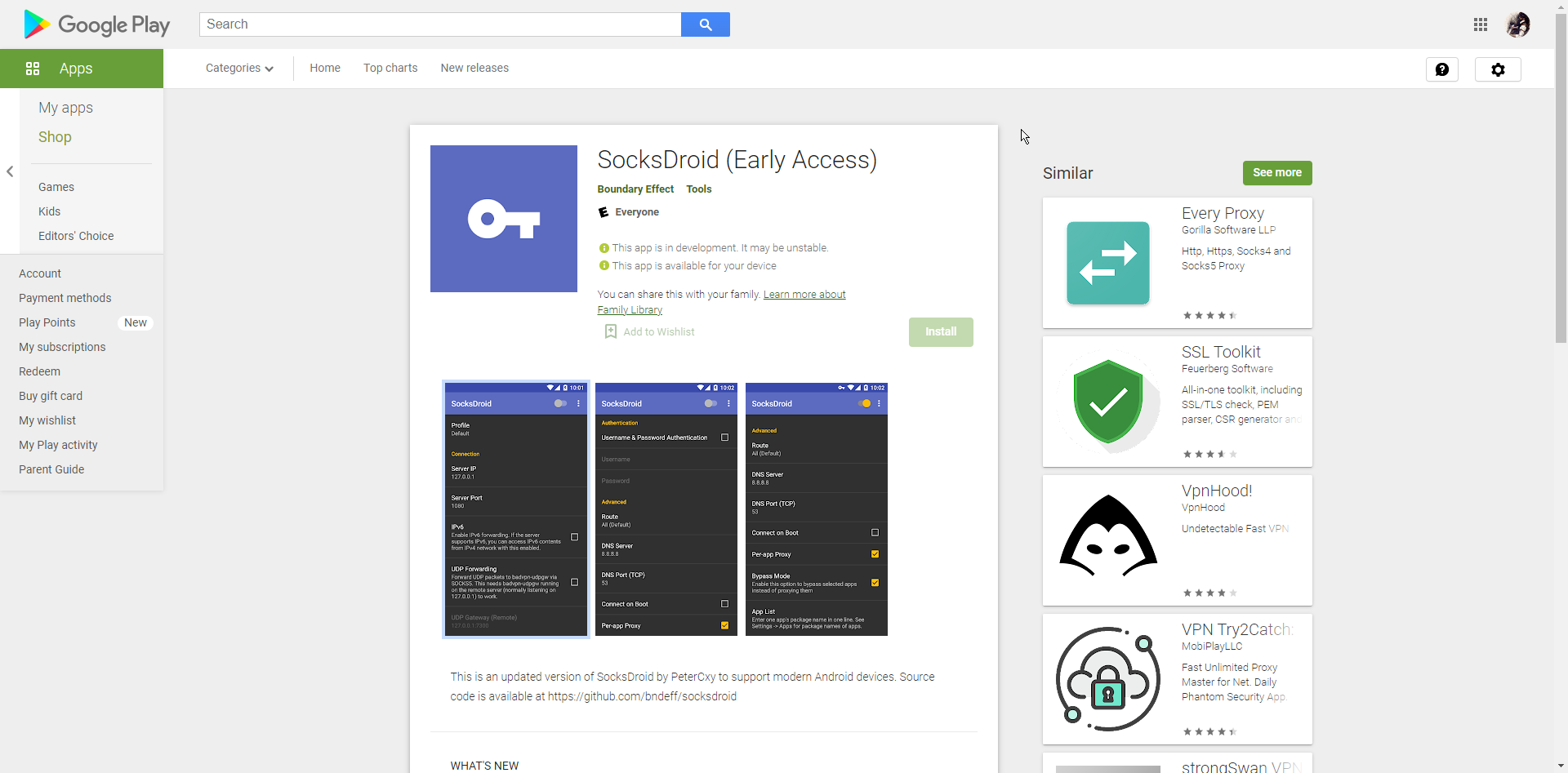
Apple products
Settings -> Wi-Fi
Enter blue i button from name of network, which you connected
Scroll down and you have to see `Proxy settings`
Choose `Manually`