On this tutorial, I want to share my experience of obtaining a certificate from Azure AZ-900.
You will get to learn the basics of cloud concepts
You will get imagine on IT production pipeline
Additional advantage to get the job
What you know must be proven and leave a mark
And a lot of advantages, but why list them all, a certificate will never be superfluous
First of all, you need to understand the basics and the theoretical part for this, I recommend this Youtube video. Author explains in detail on all aspects of cloud.
Or you can study with the official course on the official page Microsoft.
And the last, once again the last after you have mastered the basics, start preparing for with dump of exam. There may be errors here, so you need to dive into the comments and find the right solution.
Please take your time with the dump, master all the basics, I took a university course for 6 months and then began to prepare, it is very important to know theoretically and practically, and the certificate should be the result of labor and not cramming
In order to pick up a certificate for free, go to the event page and register on VIRTUAL: Microsoft Azure Virtual Training Day: Fundamentals
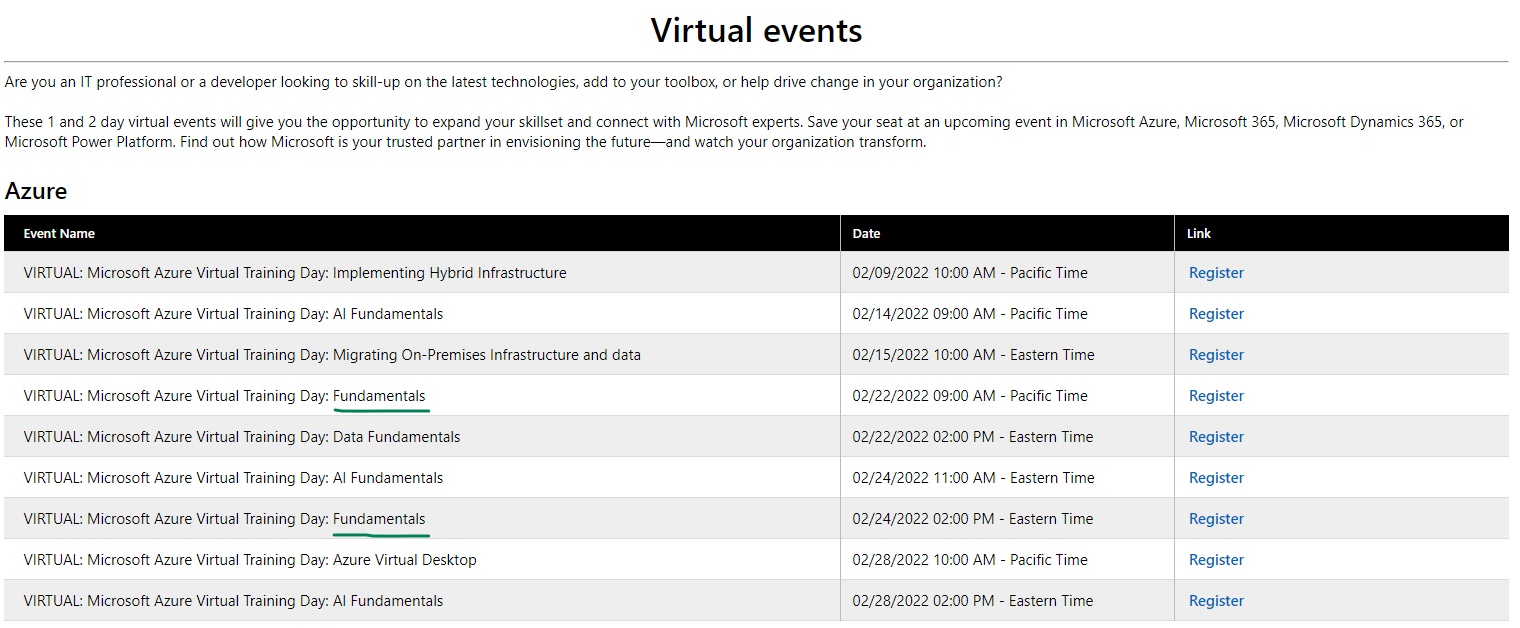
After registration, you will need to watch the course, usually no more than 5 hours, then you will receive an email with instructions within 5 business days. If you have not received such a letter, please do not worry and continue to follow my instructions.
Now you need to schedule a day and activate a 100% discount. To do this, please go to the page and repeat instruction in this video
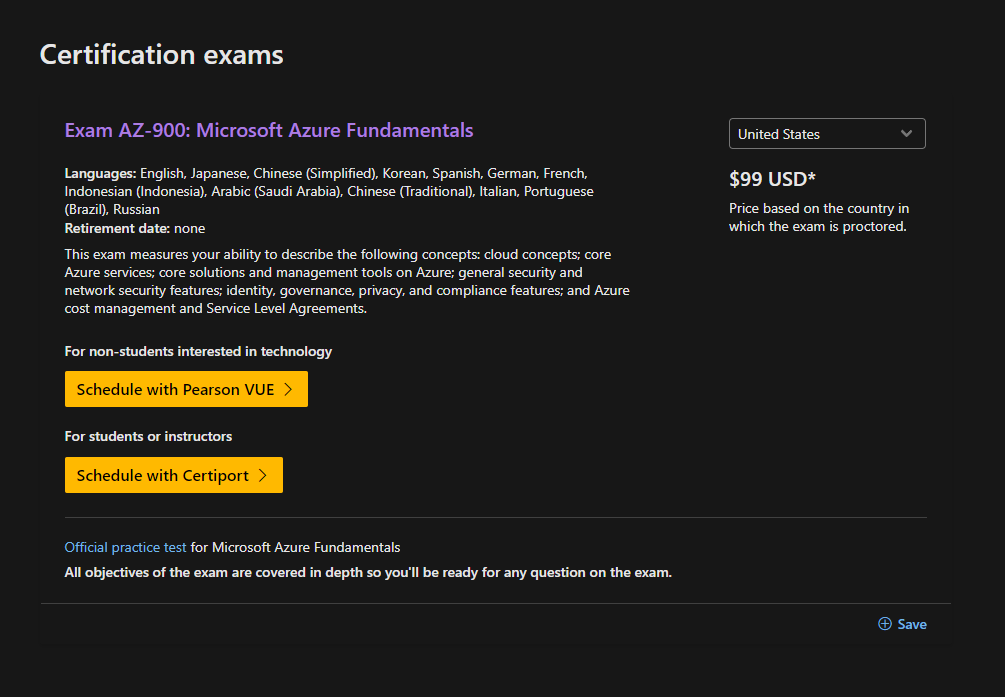
It is mandatory to pass the system test to understand whether your device is suitable for passing the exam.
Congratulations, you have successfully set the schedule
Preparation for the exam starts 30 minutes earlier, that is, you will have to go to the Pearson on VUE website and click on the Check In button. Then follow the instructions to take a picture of a document confirming you and the room
After confirming everything, they will call you and ask you to show your desktop if everything is fine, the exam will start.
I had 37 questions for 45 minutes
After successful completion (score more than 700 points) you will receive a letter where you can pick up your certificate
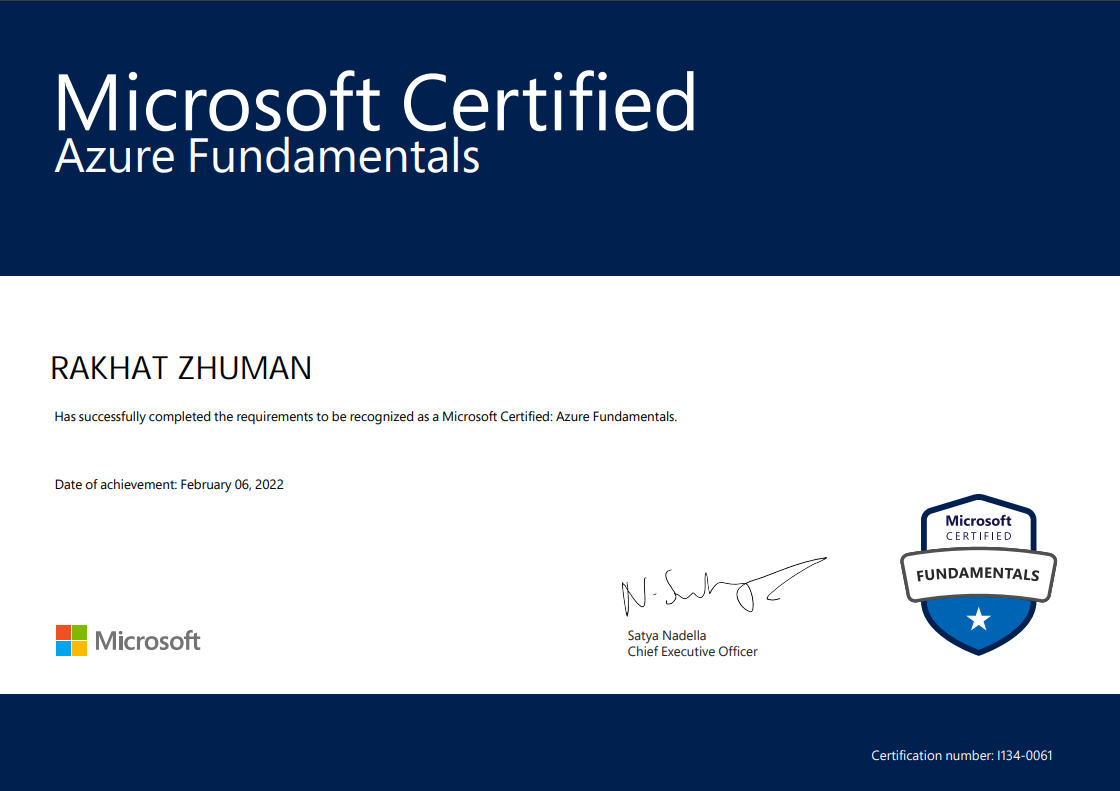 Now, wait for the post with the developer certificate ...
Now, wait for the post with the developer certificate ...